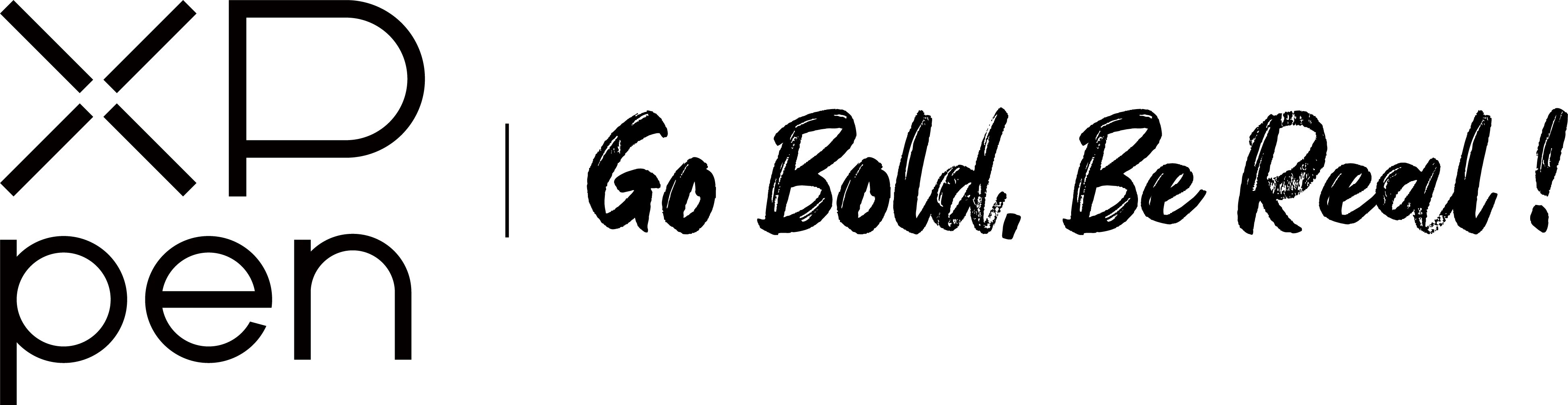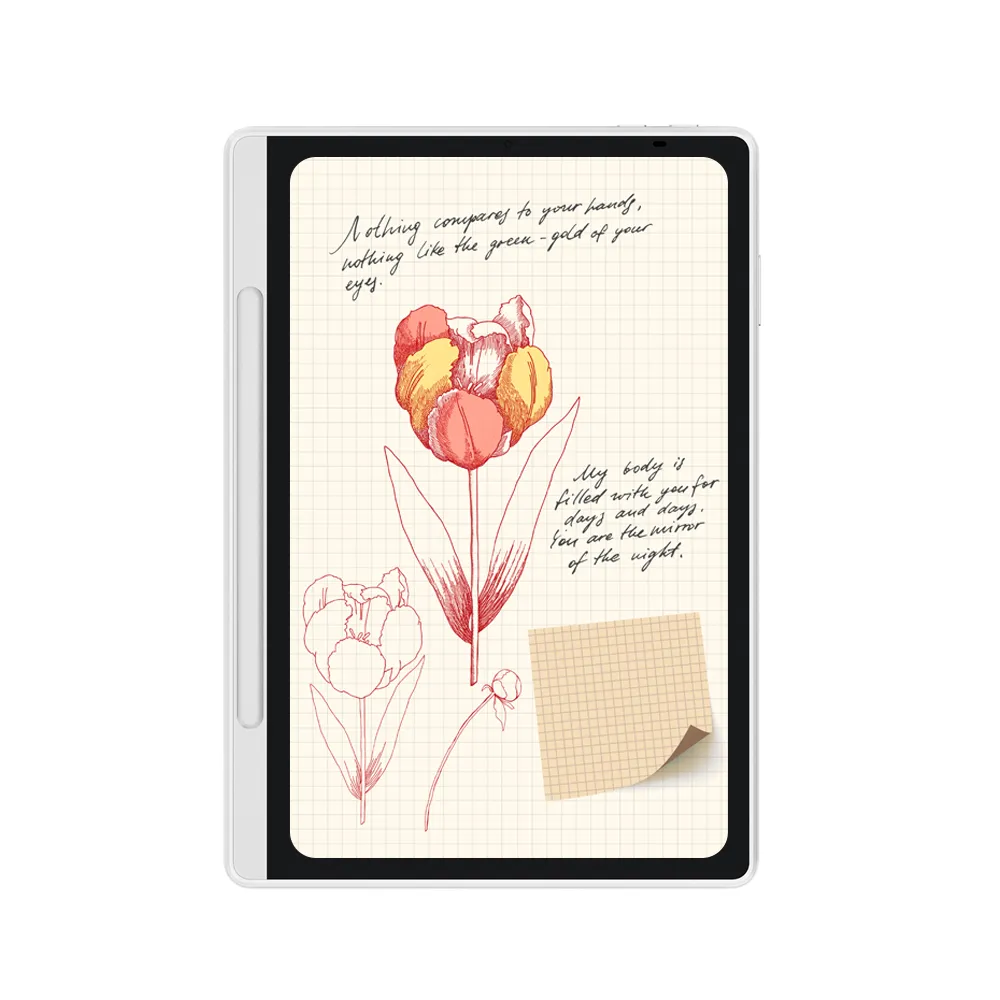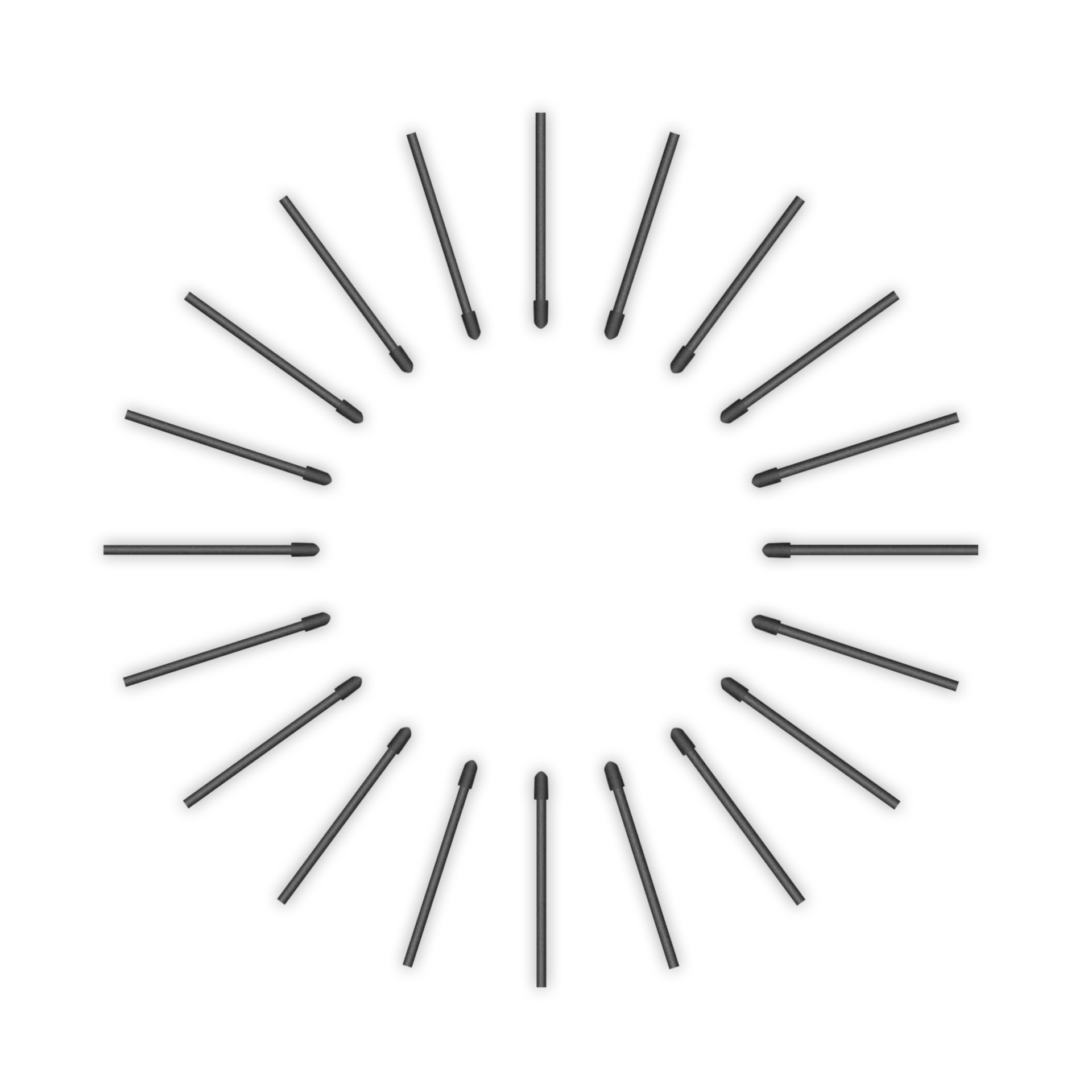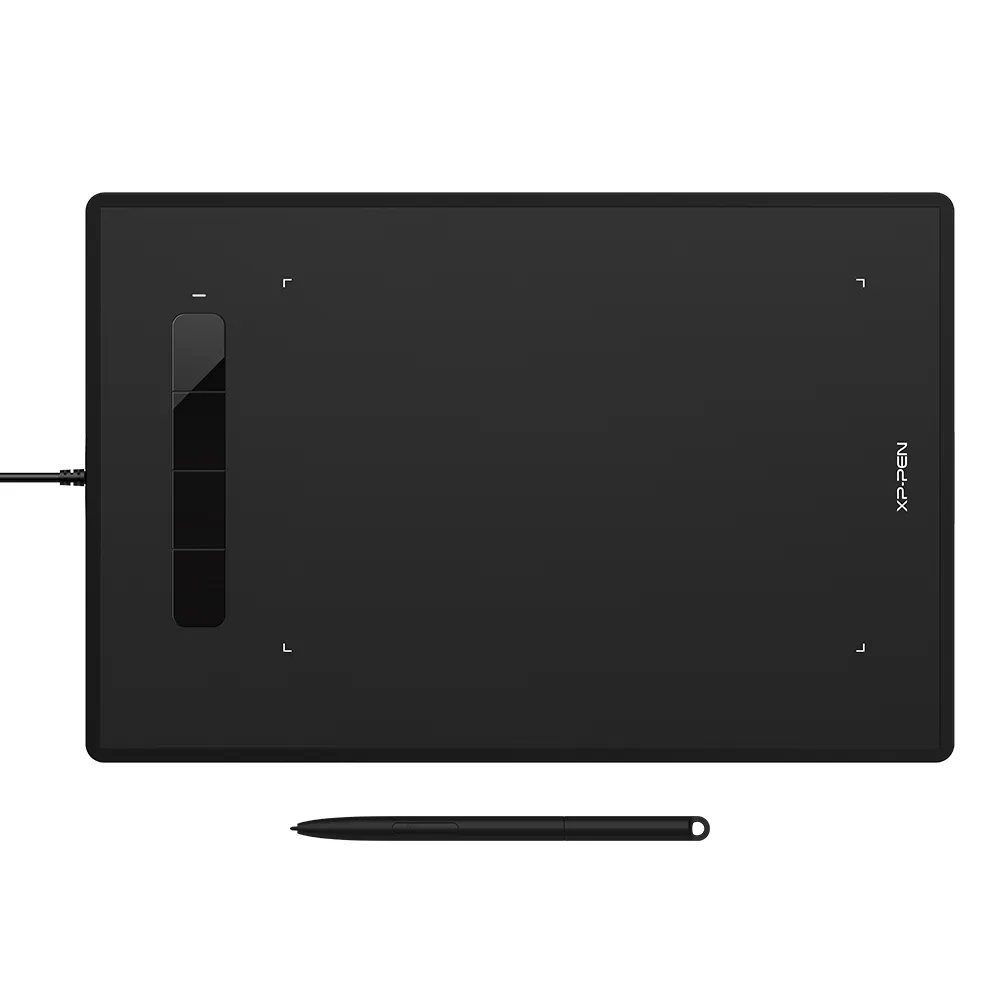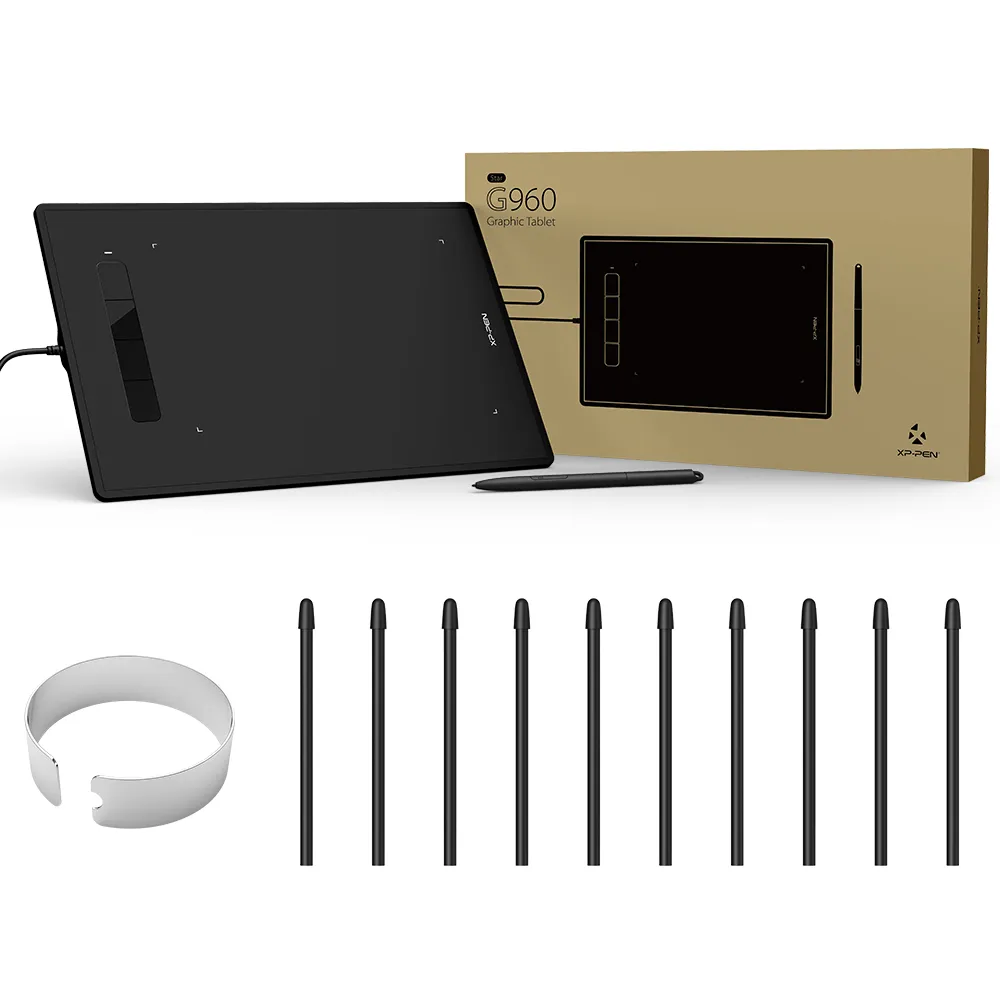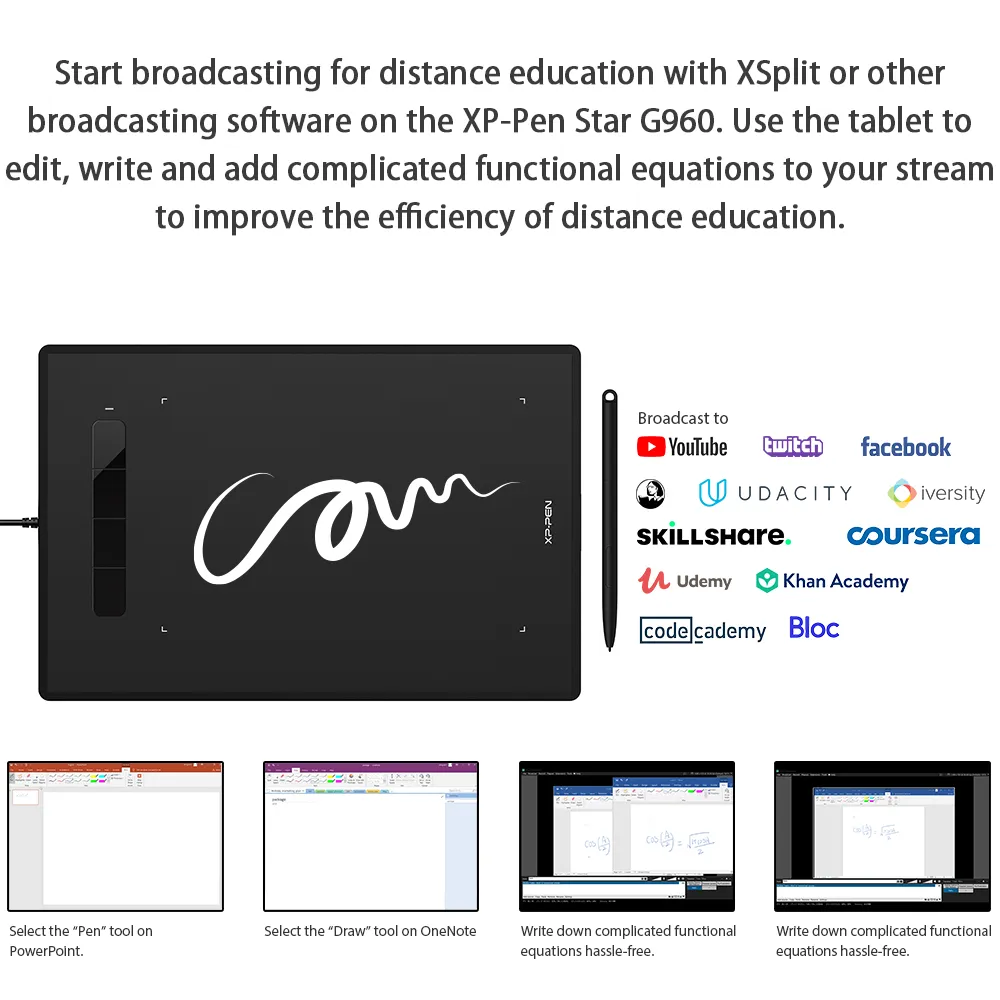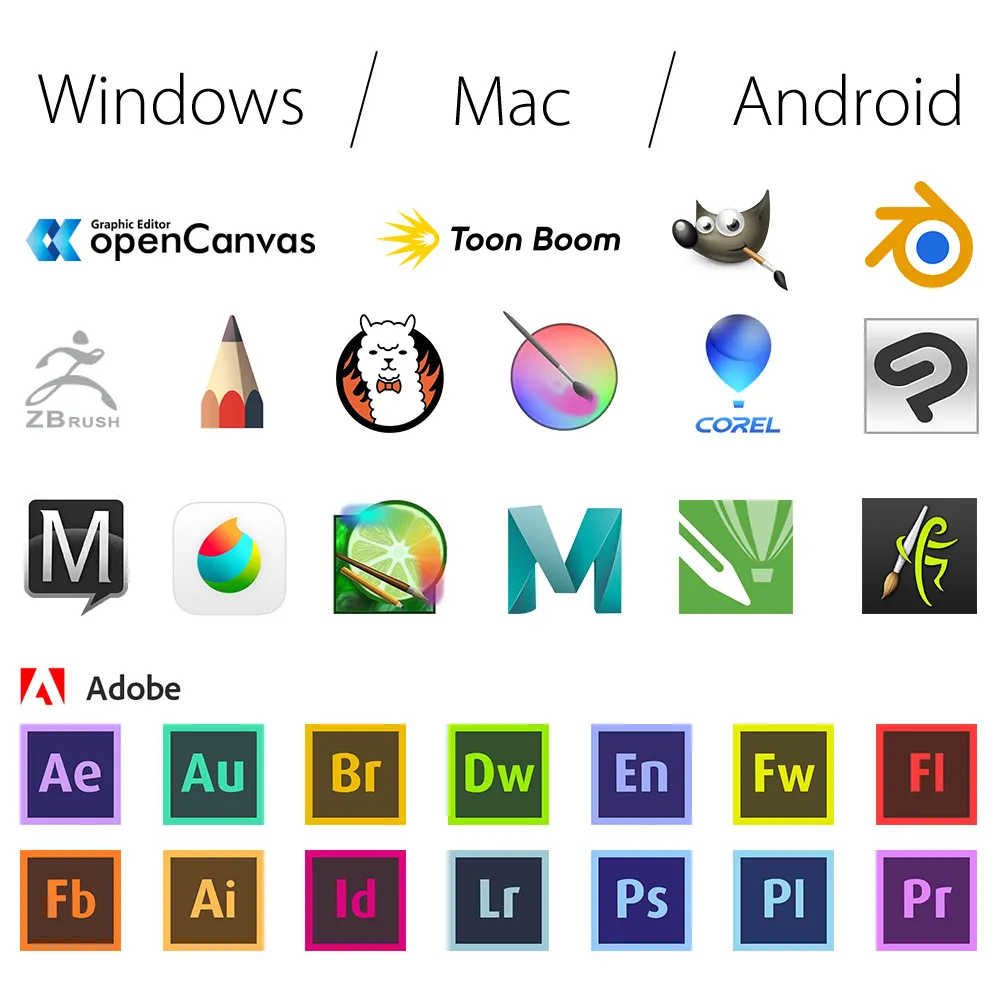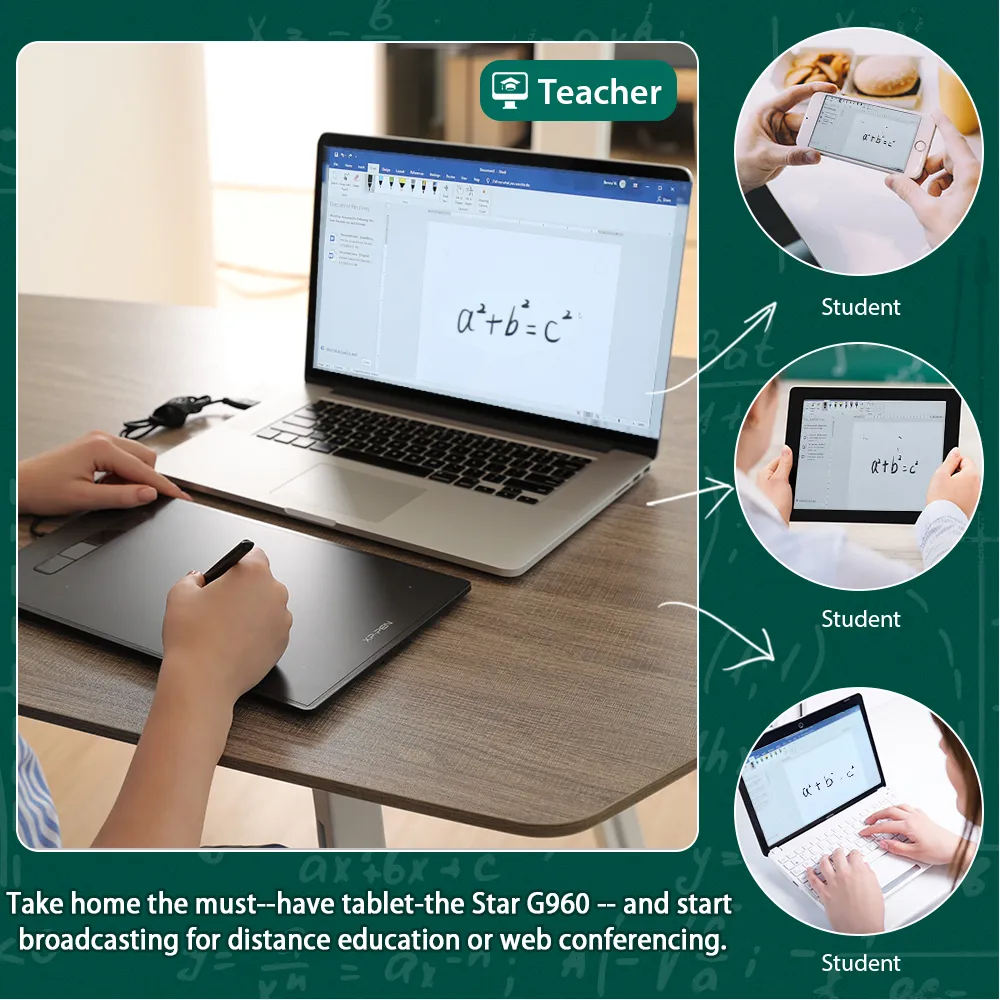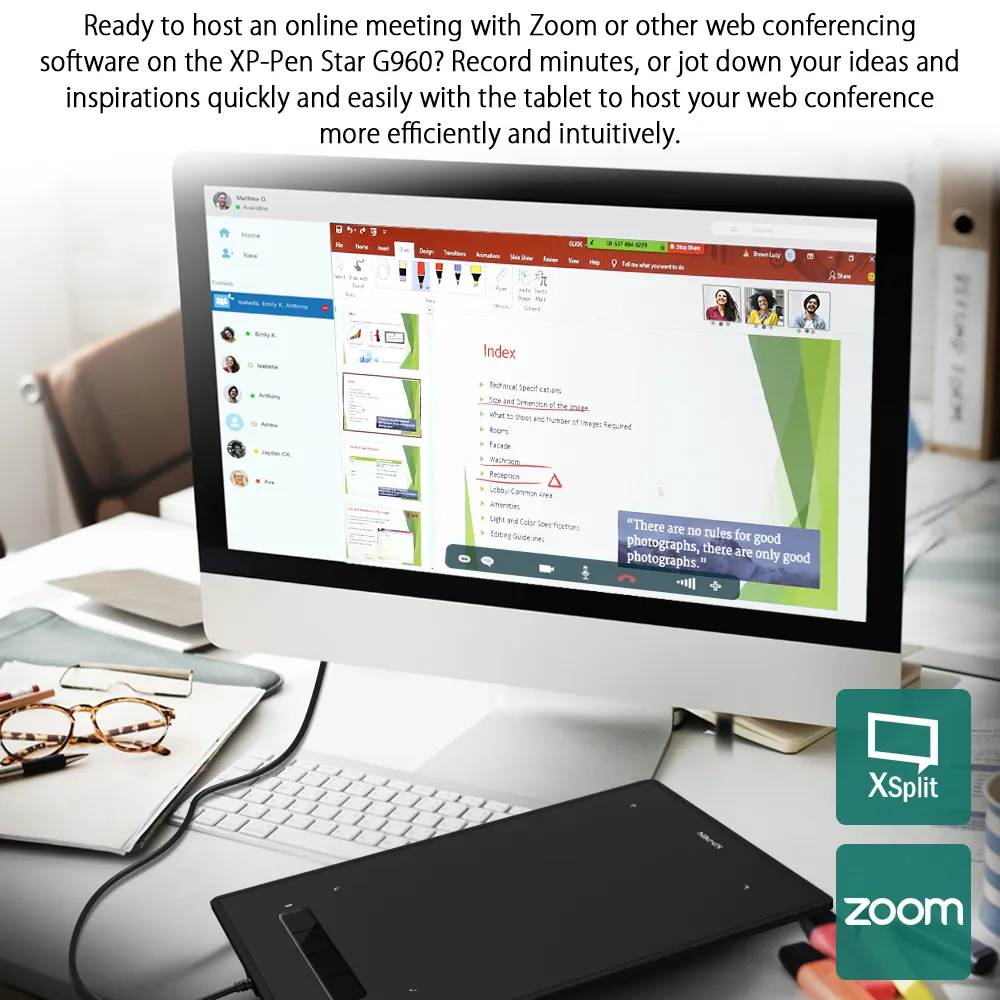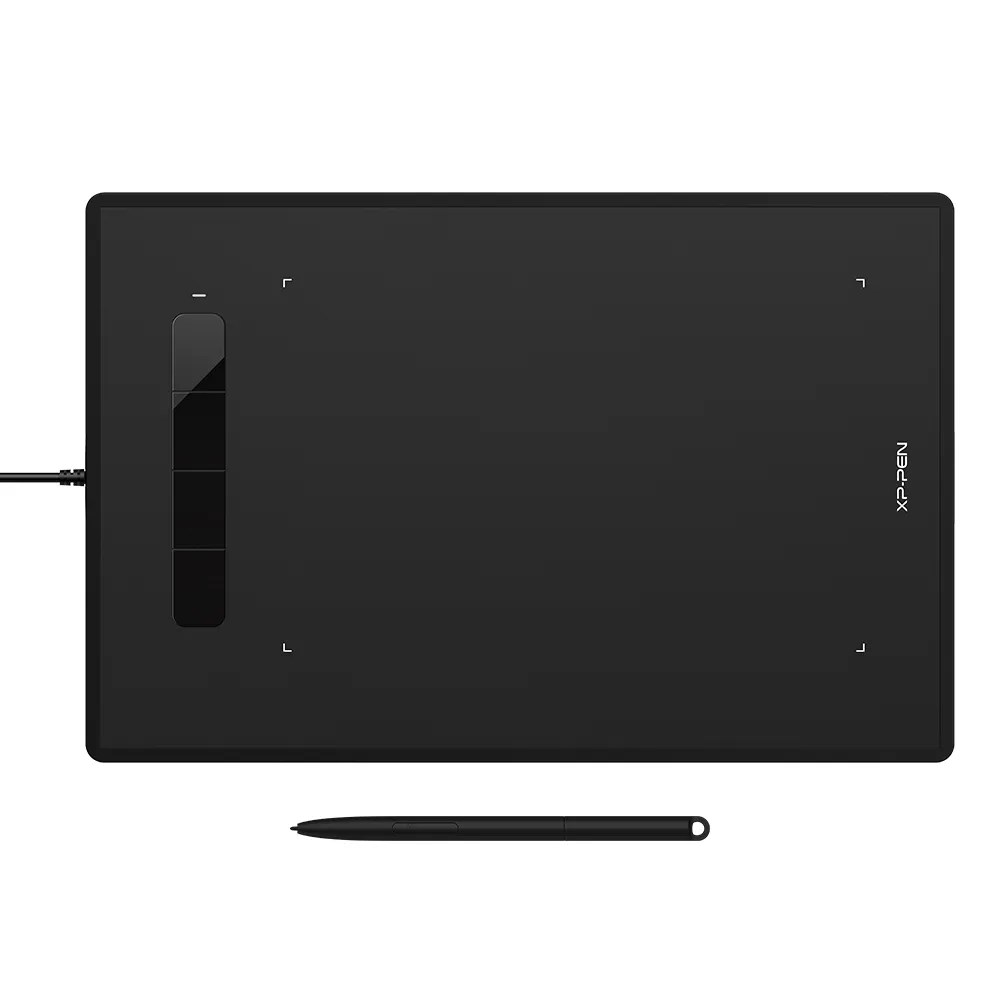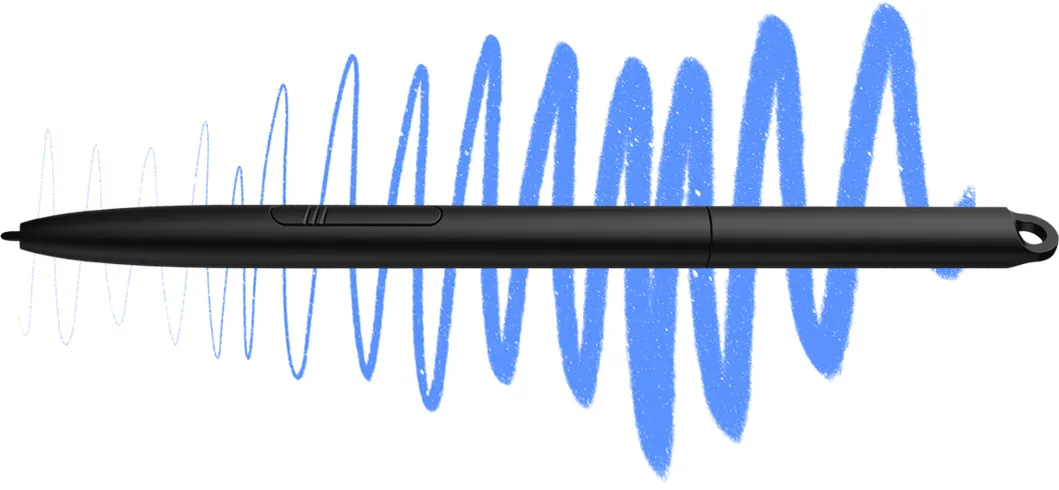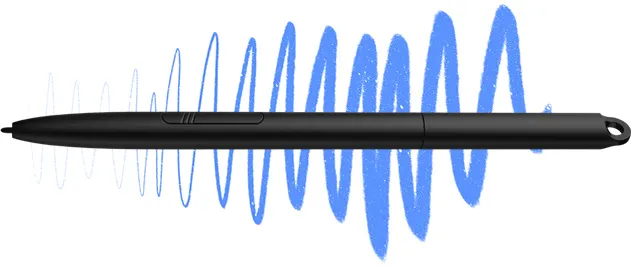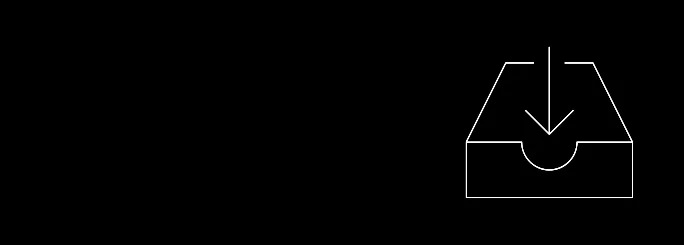Special Offer only in Christmas Sale--Explore XPPen’s €10 / €20 / €40 Extra Discount-- Shop Now>>
Magic Note Pad-- 100 Days Try for Only €1 -- Policy Deatils>>
x
Choose your country or region
United States
Accessories
Cables & Adapters
![ACW03 USB-C to USB-C Cable for Artist 2nd]()
![AC76 USB-C to USB-C Cable for Artist22R Pro/24Pro/22 2nd]()
![3 in 1 Cable for Artist 12, Innovator 16 &Artist Pro 16& X3 Artist 2nd Series& Artist Pro 14 2nd/Artist Pro 16 2nd]()
![Type-C to Type-C cable for Artist Pro16TP,Artist Pro 14 2nd, Artist Pro 16 2nd]()
![4 in 1 Power Adapter (without cable)]()
![AD31 2 in 1 Cable only for Artist Pro 16TP]()
![USB Cable for Star03/ Star 04/ Star 05]()
![Charging Cable only for the P02 Battery Stylus/ P02S Battery Stylus]()

ACW03 USB-C to USB-C Cable for Artist 2nd

AC76 USB-C to USB-C Cable for Artist22R Pro/24Pro/22 2nd

3 in 1 Cable for Artist 12, Innovator 16 &Artist Pro 16& X3 Artist 2nd Series& Artist Pro 14 2nd/Artist Pro 16 2nd

Type-C to Type-C cable for Artist Pro16TP,Artist Pro 14 2nd, Artist Pro 16 2nd

4 in 1 Power Adapter (without cable)

AD31 2 in 1 Cable only for Artist Pro 16TP

USB Cable for Star03/ Star 04/ Star 05

Charging Cable only for the P02 Battery Stylus/ P02S Battery Stylus
Screen Protectors
![Protective film for Artist22R Pro(Pack of 2 )]()
![Paper-like Protective Film for Artist12 Pro(Pack of 2)]()
![Paper-like Protective Film for Artist 10 2nd (Pack of 2)]()
![Paper-like Protective Film for Artist 13 2nd (Pack of 2)]()
![Paper-like Protective Film for Artist Pro 16&Innovator 16 (Pack of 2)]()
![Paper-like Protective Film for Artist 16 2nd(Pack of 2)]()
![Paper-like Proective Film for Artist 22 2nd(Pack of 2)]()
![Paper-like Protective Film for Artist 12 2nd(Pack of 2)]()

Protective film for Artist22R Pro(Pack of 2 )
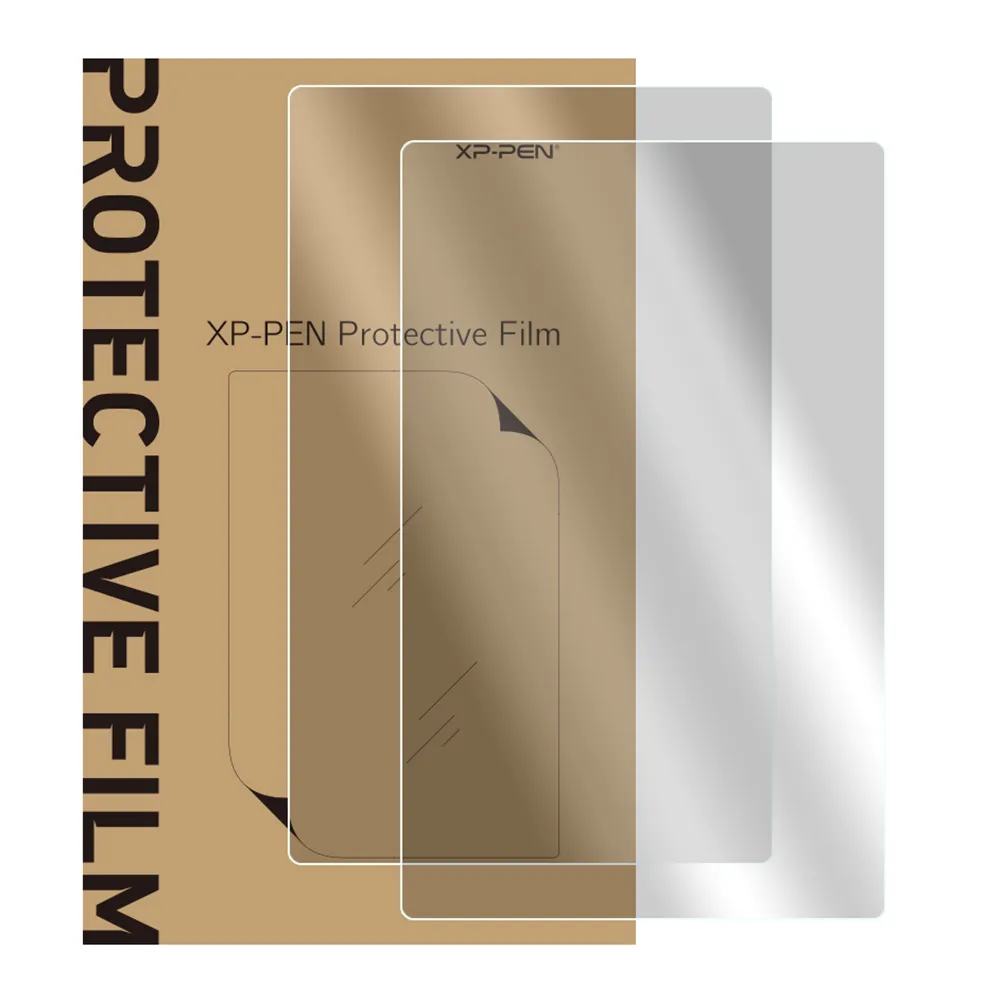
Paper-like Protective Film for Artist12 Pro(Pack of 2)
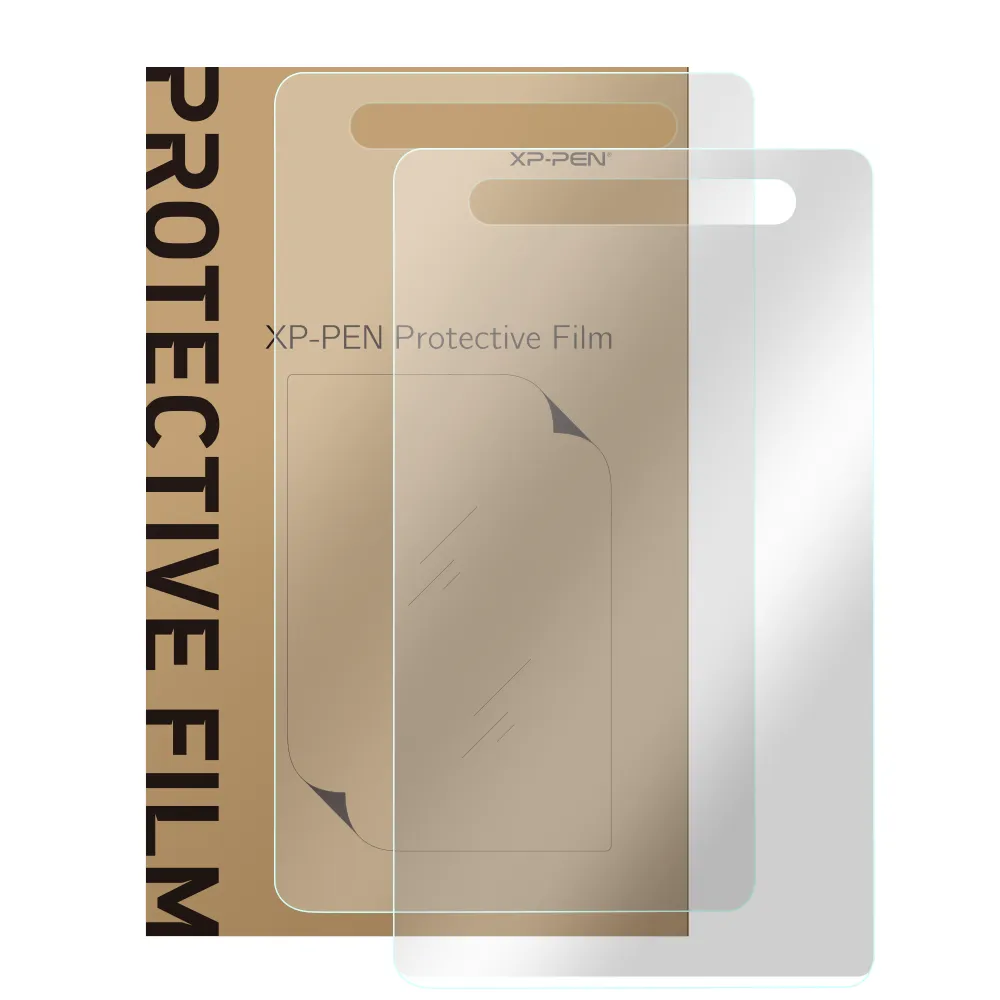
Paper-like Protective Film for Artist 10 2nd (Pack of 2)
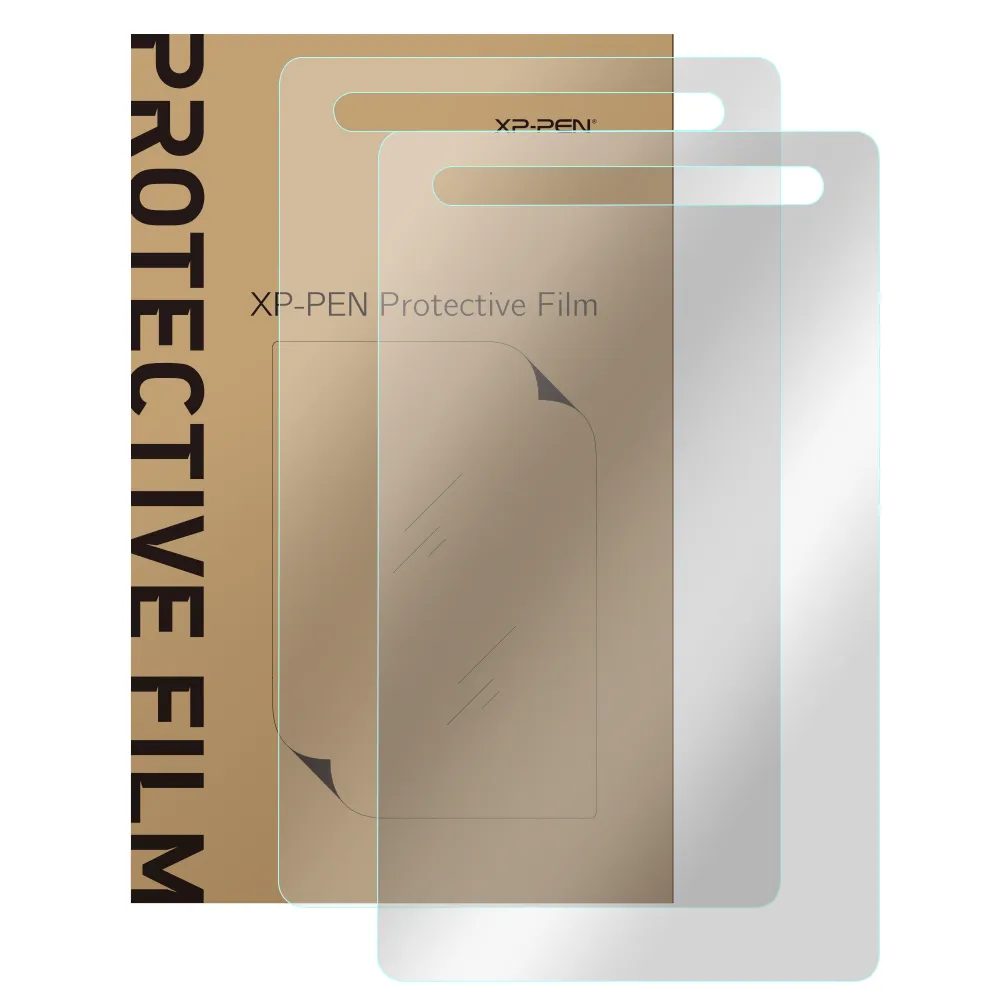
Paper-like Protective Film for Artist 13 2nd (Pack of 2)

Paper-like Protective Film for Artist Pro 16&Innovator 16 (Pack of 2)
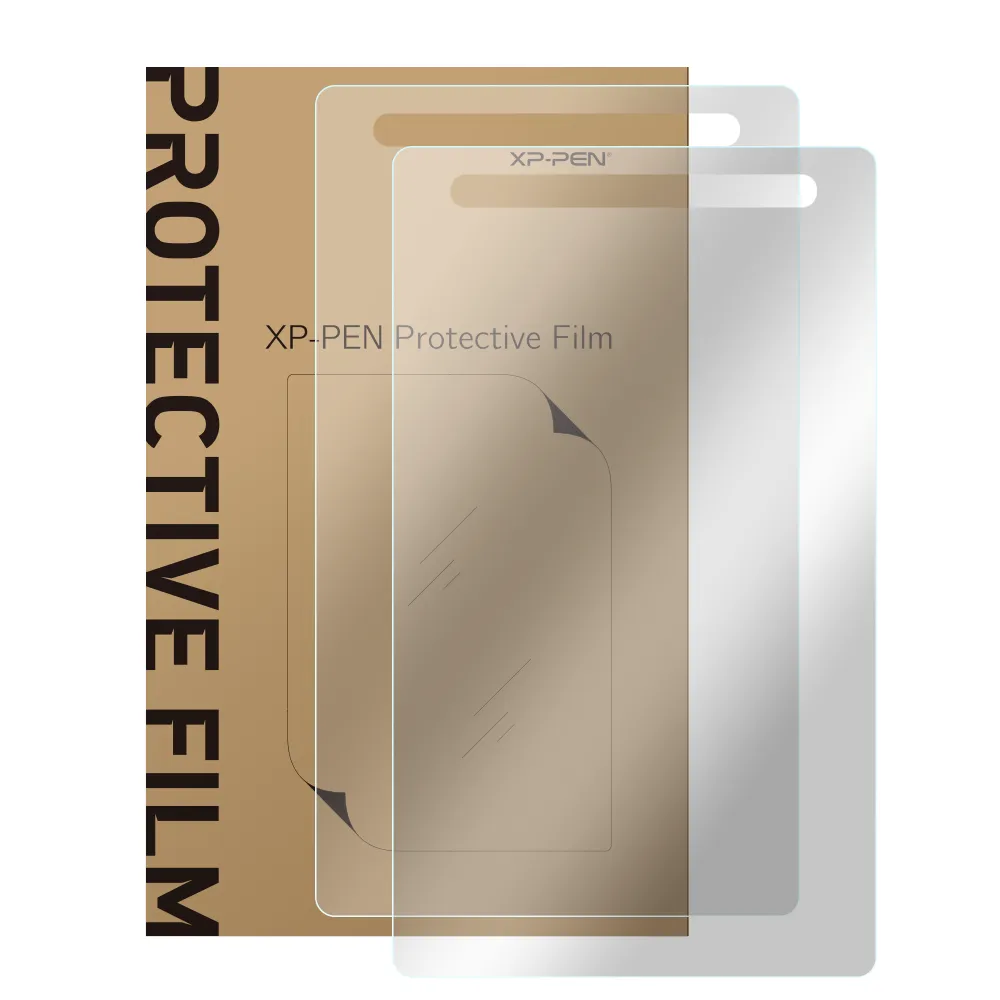
Paper-like Protective Film for Artist 16 2nd(Pack of 2)
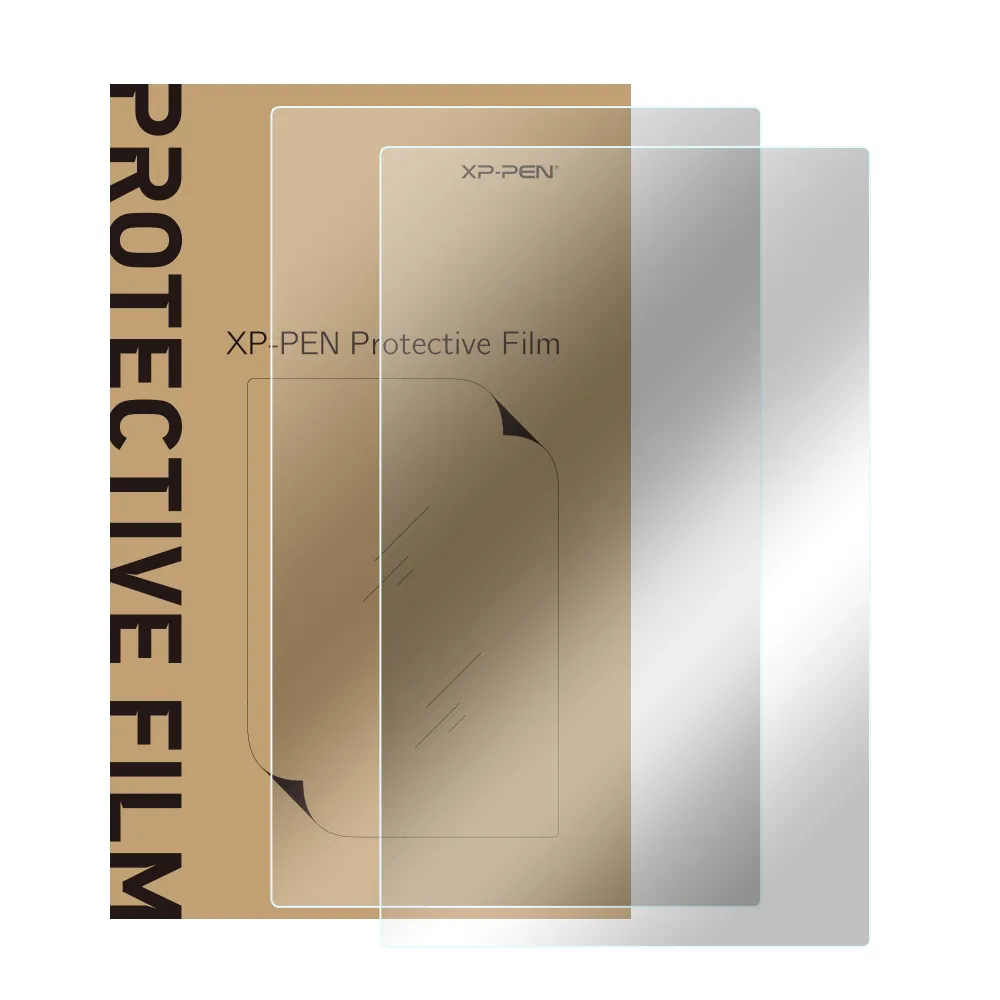
Paper-like Proective Film for Artist 22 2nd(Pack of 2)
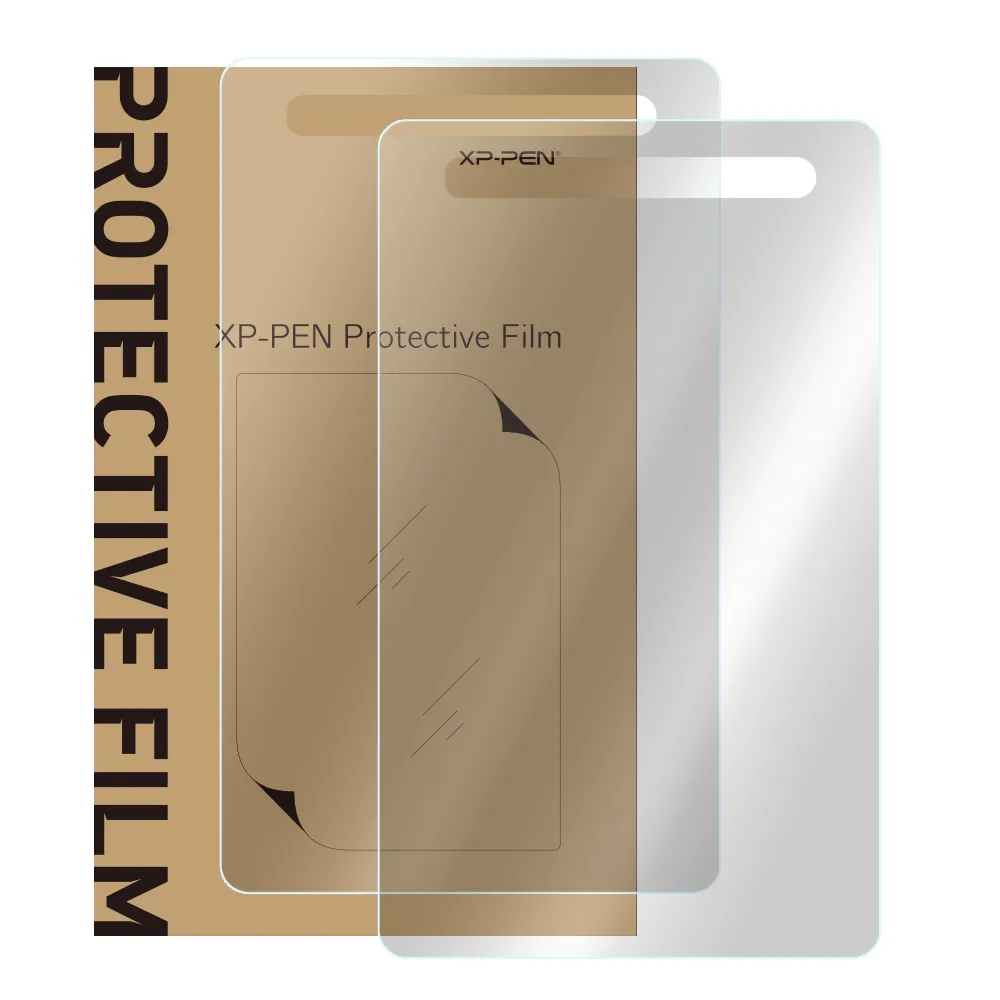
Paper-like Protective Film for Artist 12 2nd(Pack of 2)
Pen Displays
Magic Pad Series
Artist Pro Series
Artist Series
Artist Ultra
Drawing Tablets
Accessories
Stylus
Nibs
Cables & Adapters

ACW03 USB-C to USB-C Cable for Artist 2nd

AC76 USB-C to USB-C Cable for Artist22R Pro/24Pro/22 2nd

3 in 1 Cable for Artist 12, Innovator 16 &Artist Pro 16& X3 Artist 2nd Series& Artist Pro 14 2nd/Artist Pro 16 2nd

Type-C to Type-C cable for Artist Pro16TP,Artist Pro 14 2nd, Artist Pro 16 2nd

4 in 1 Power Adapter (without cable)

AD31 2 in 1 Cable only for Artist Pro 16TP

USB Cable for Star03/ Star 04/ Star 05

Charging Cable only for the P02 Battery Stylus/ P02S Battery Stylus
View More
Screen Protectors

Protective film for Artist22R Pro(Pack of 2 )
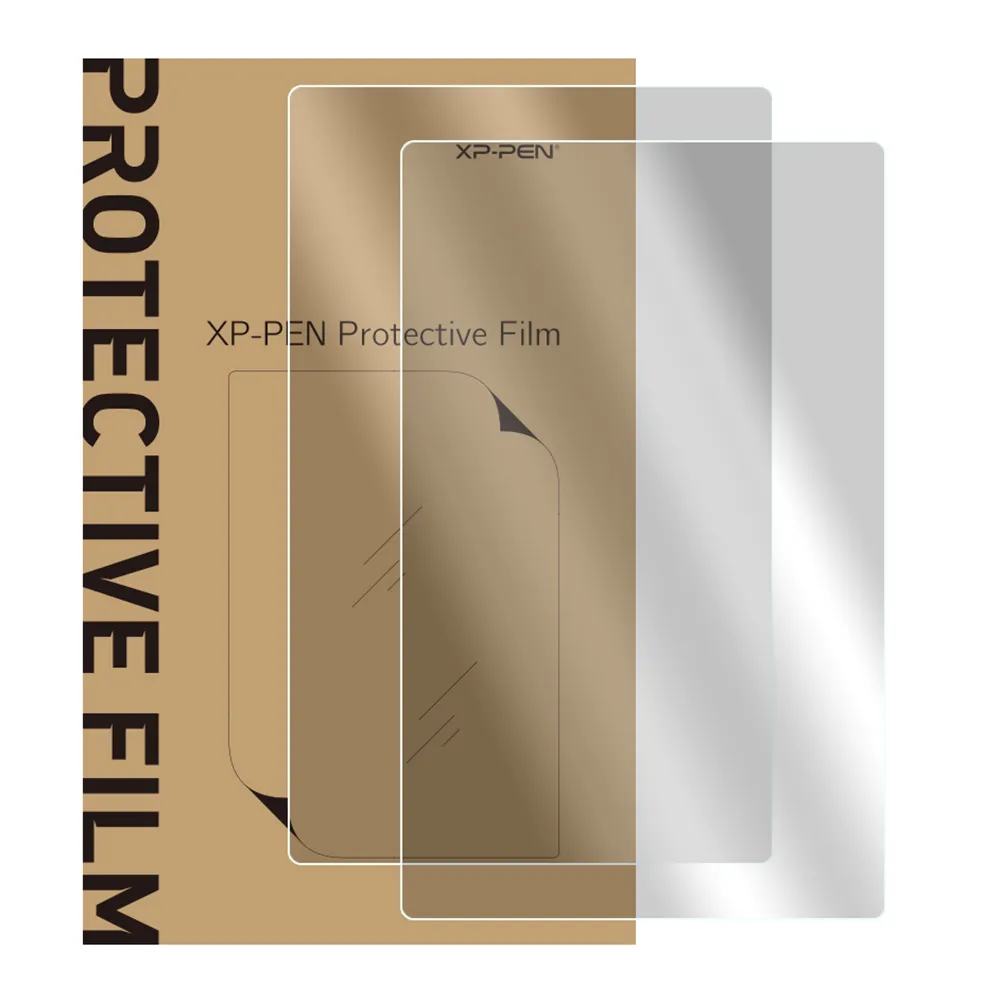
Paper-like Protective Film for Artist12 Pro(Pack of 2)
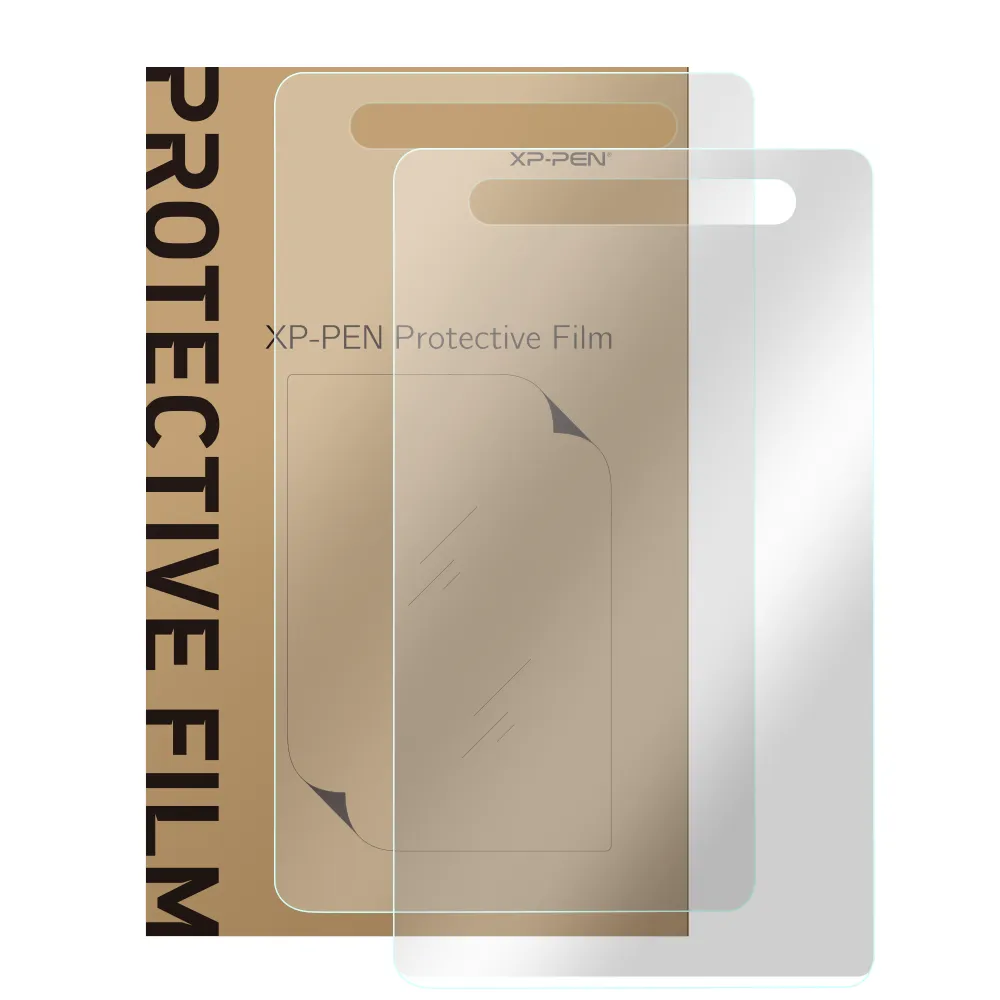
Paper-like Protective Film for Artist 10 2nd (Pack of 2)
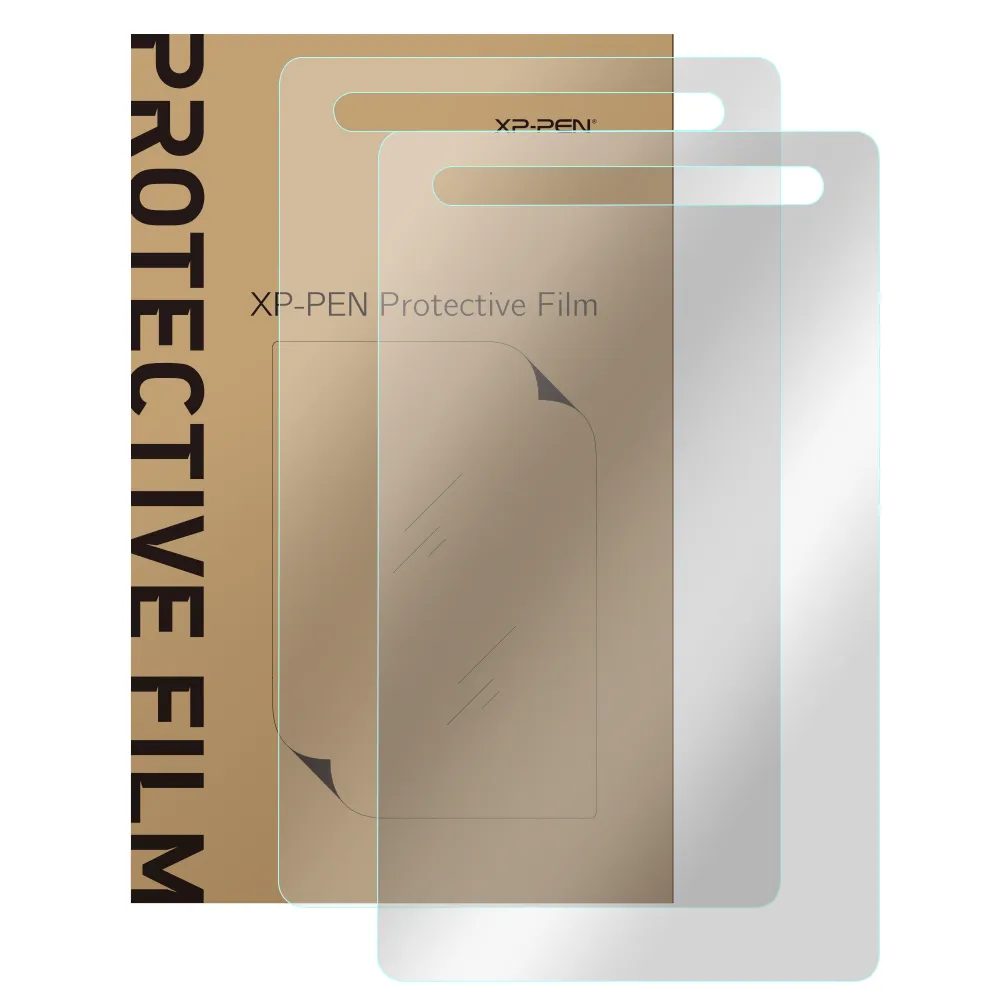
Paper-like Protective Film for Artist 13 2nd (Pack of 2)

Paper-like Protective Film for Artist Pro 16&Innovator 16 (Pack of 2)
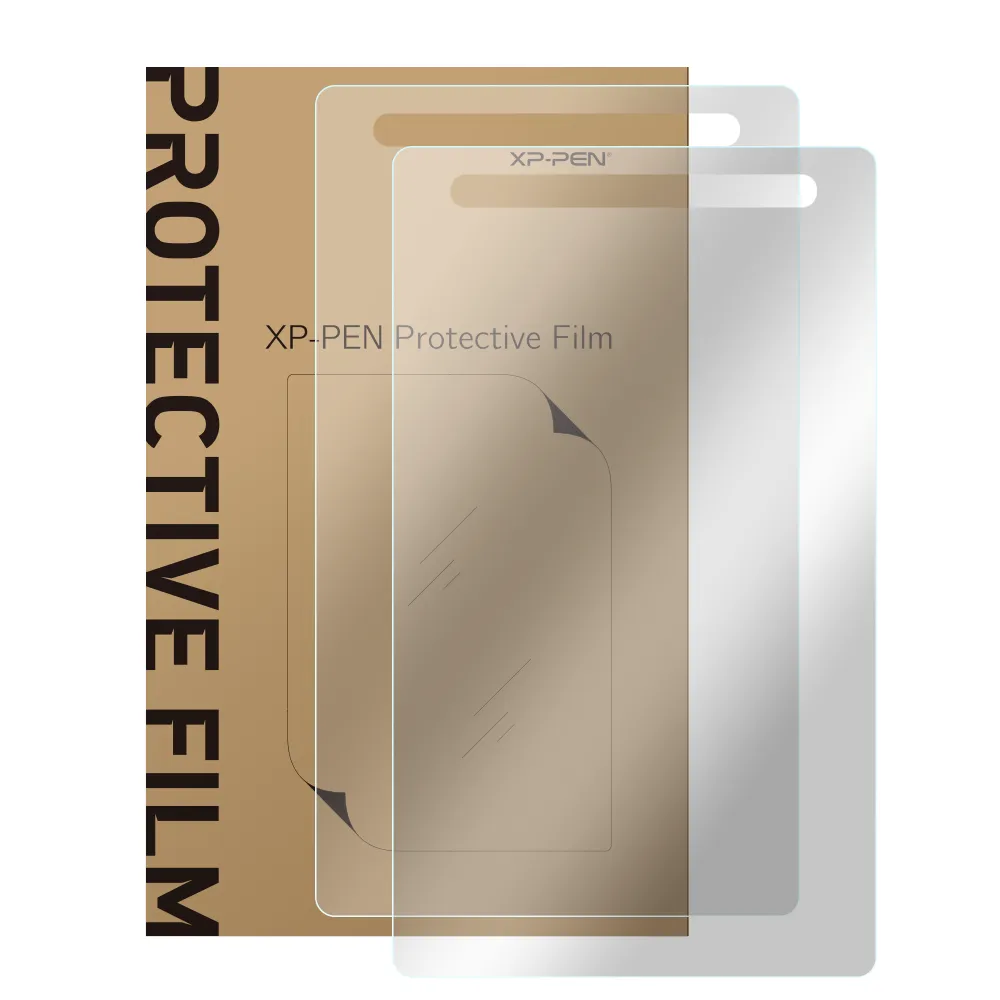
Paper-like Protective Film for Artist 16 2nd(Pack of 2)
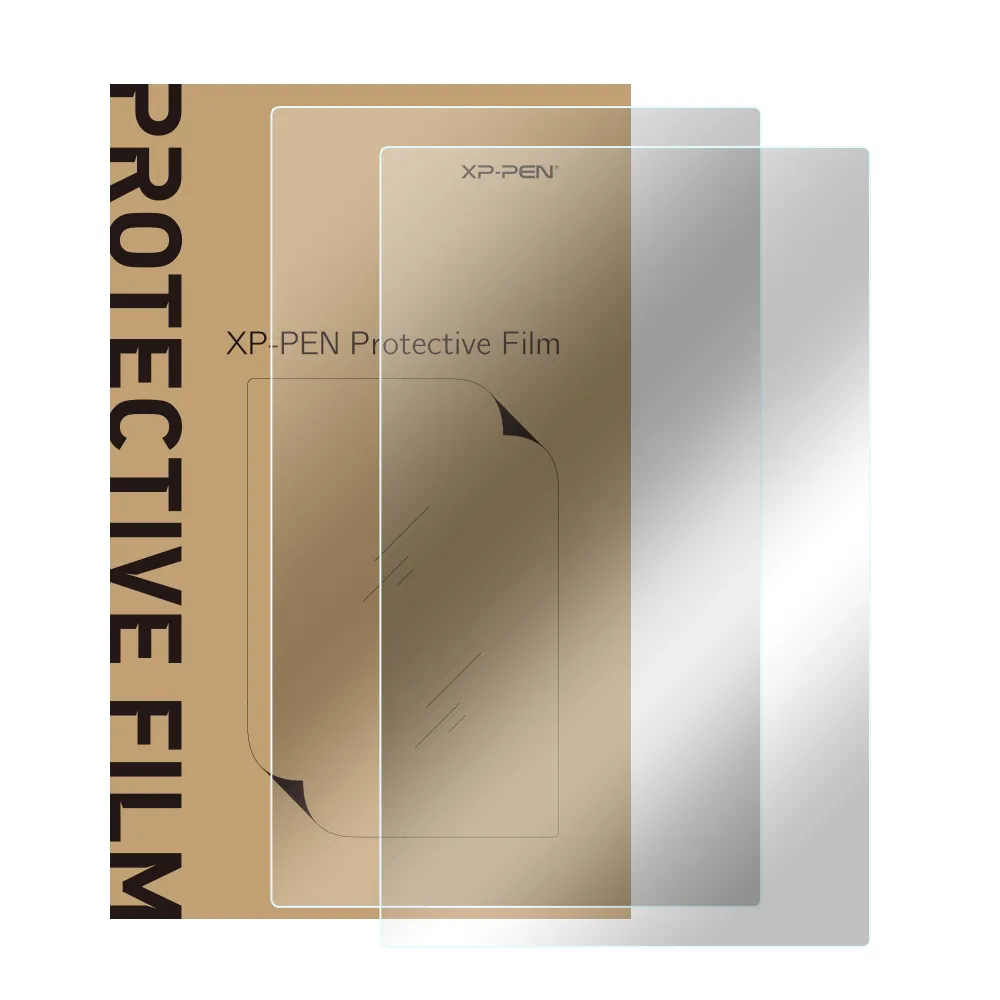
Paper-like Proective Film for Artist 22 2nd(Pack of 2)
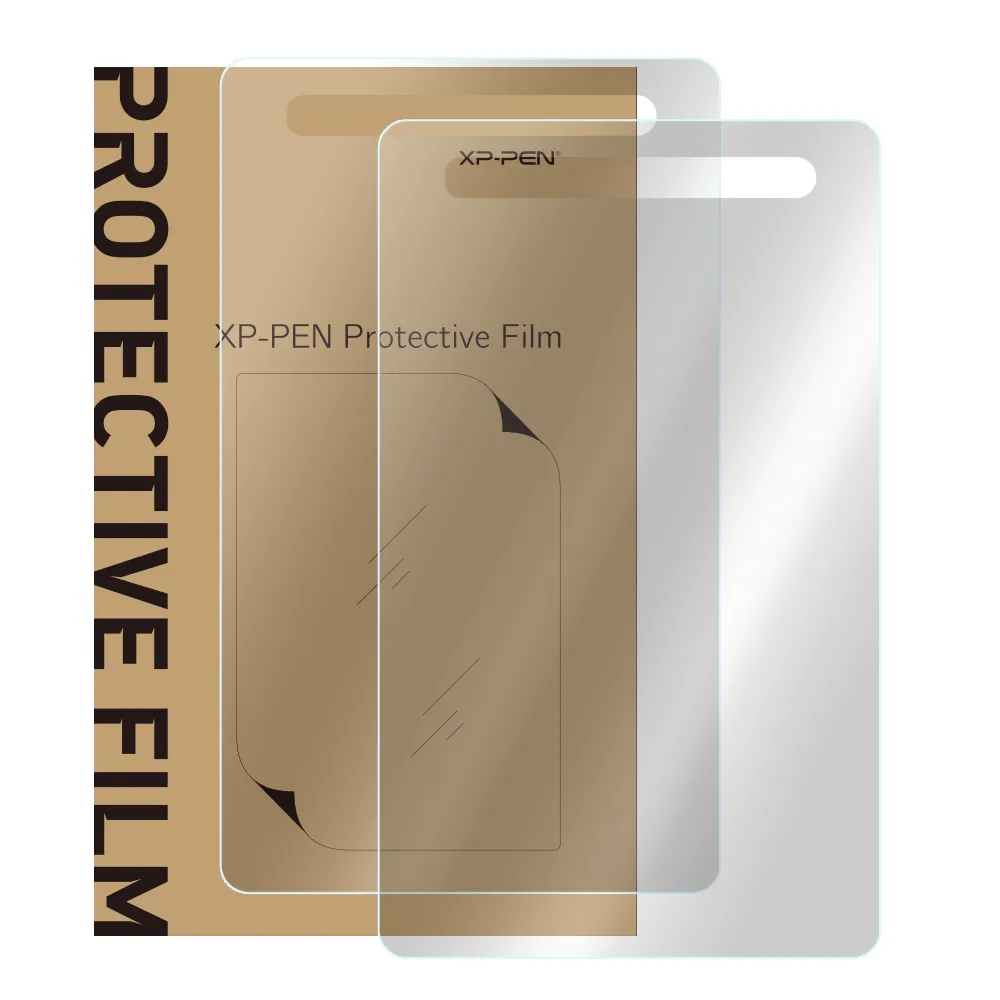
Paper-like Protective Film for Artist 12 2nd(Pack of 2)
View More
Protective Cases
Keyboard
Shortcut Remote
Drawing gloves
Europe Official Store